improved
Project Access 👨👩👧

Impoved project access management
We've improved how you can manage access to your projects. Inside each project, in the top right corner, you will see a button to invite people and manage project access.
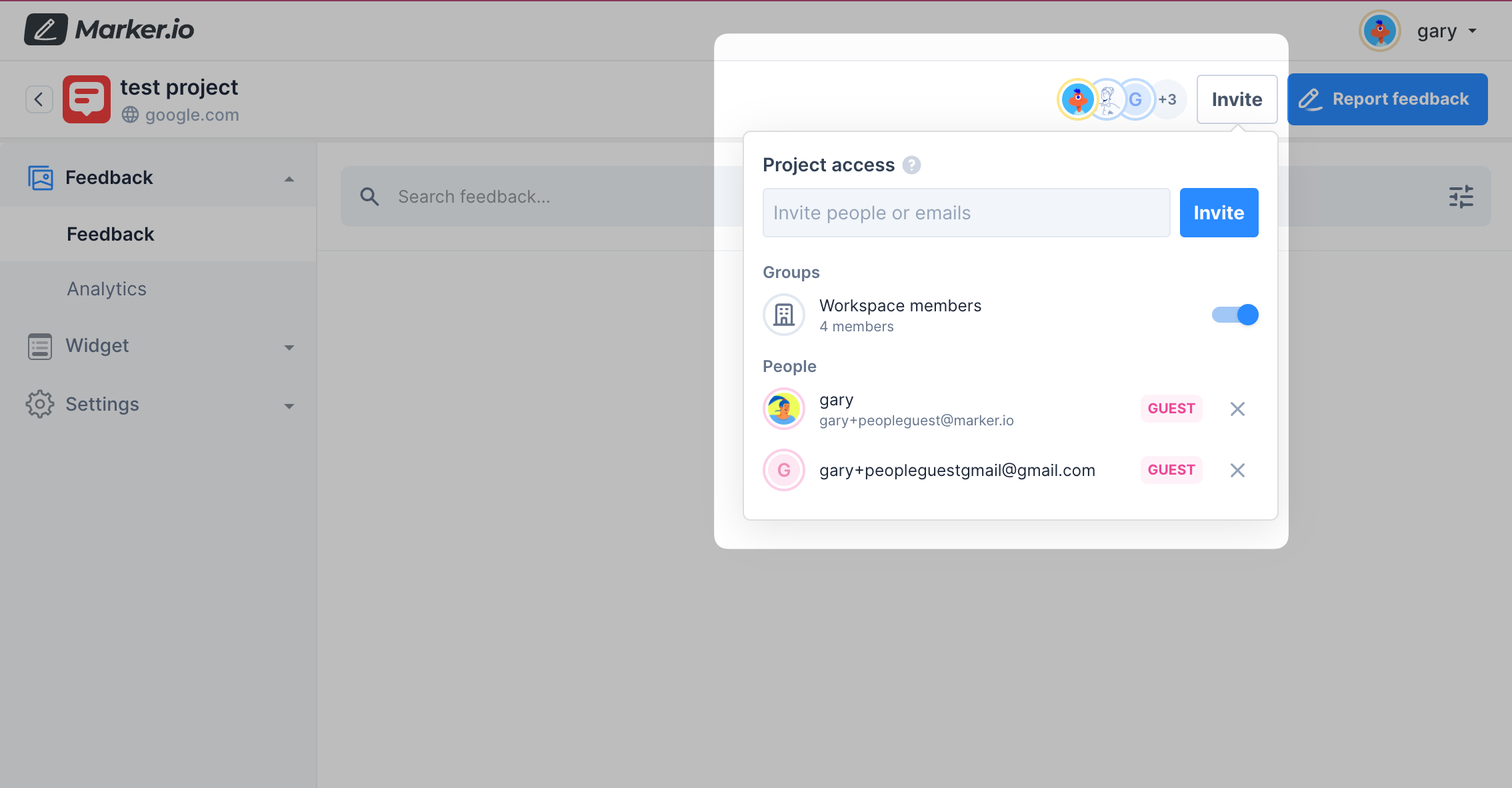
By default, all workspace members have access to your projects.
When you invite new people from there, they will be added as free Guests - unless they have an email with an allowed domain in which case they will be added as Members.
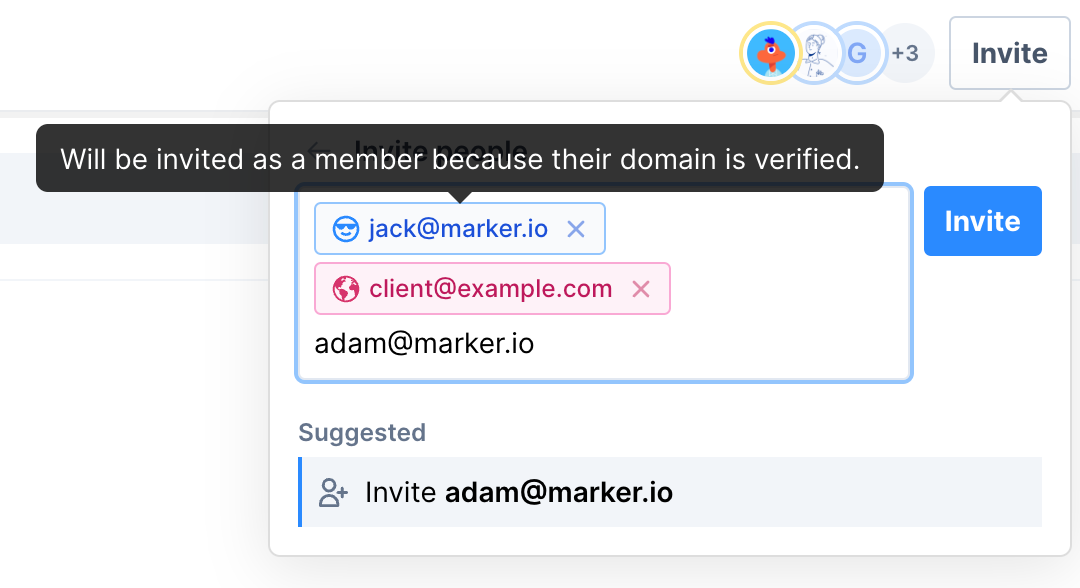
If you do not have the "allowed domain" feature enabled, the best way to invite members is under your workspace settings here: https://app.marker.io/settings/team/members